- Hacking my Tesla Model 3 - Security Overview
- Existing Research
- Model 3
- Model S/X
- Tencent Keen Security Lab
- Tesla Security Researcher Program
- Internal Layout of the Car
- seceth - Secure Ethernet TCAM
- DSA
- TCAM
- Hermes - Talking to the Mothership
- Certificates
- Binaries
- Odin - Service Interface
- Odin Authentication
- Odin Networks
- Toolbox
- Fused vs Unfused
- SSH
- Authentication
- Protocols & Ciphers
- Disk / Firmware
- dm-verity
- Kernel / Secure Boot
- Updater
- CAN Bus
- Services & AppArmor
- iptables / Firewall Rules
- Escalator
- Internal Car APIs ★
Hacking my Tesla Model 3 - Security Overview
I recently got a Tesla Model 3 and since I’m a huge nerd I’ve been spending a lot of time poking at the systems and trying to reverse engineer/figure out how to root my car.
softool.cn Notes:
nerd 英 [nɜ:d] 美 [nɜrd] n.讨厌的人,卑微的人; 电脑迷; 书呆子;
reverse vt.& vi.(使)反转; (使)颠倒; 调换,交换; [法]撤消,推翻;
I work on Machine Learning infrastructure so I’d love to be able to take a deep look at how autopilot/FSD works under the hood and what it can actually do beyond what limited information the UI shows. I know some people have managed to get a copy of this.
softool.cn Notes:
infrastructure 英 [ˈɪnfrəstrʌktʃə(r)] 美 [ˈɪnfrəˌstrʌktʃɚ] n.基础设施; 基础建设;
hood 英 [hʊd] 美 [hʊd] n.兜帽; 头巾; 车篷; 引擎罩;vt.罩上; 覆盖;
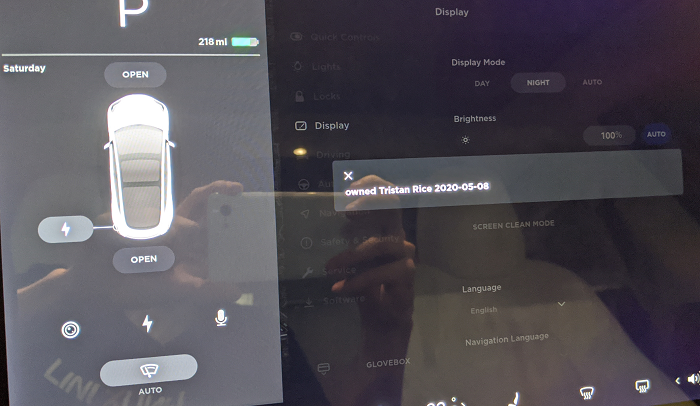
Existing Research
A lot of the existing knowledge about the internal systems are specific to the older Model S cars since their security is pretty non-existent. The Model 3 (and presumably the newer Model S/X/Y) has numerous layers of security measures. The high level architecture is fairly similar but has been hardened a lot.
softool.cn Notes:
numerous 英 [ˈnju:mərəs] 美 [ˈnumərəs] adj.很多的,许多的; 数量庞大的; 数不清的;
Model 3
Model S/X
- green’s analysis from his older Model S
- Lunar’s Model S MCU1 info dumps/wiki
- Reverse Engineering the Tesla Firmware Update Process
- freedomEV for Model S MCU1
Tencent Keen Security Lab
- Free-Fall: Hacking Tesla From Wireless To CAN BUS
- Over-The-Air: How We Remotely Compromised The Gateway, BCM, and Autopilot ECUs Of Tesla Cars
Tesla Security Researcher Program
Before I touched my car at all, I registered as part of the Tesla bug bounty program and my car is a research-registered vehicle. If you’re interested in poking at your car at all, I’d highly recommend registering as Tesla will try to fix it if you brick your car.
softool.cn Notes:
bounty 英 [ˈbaʊnti] 美 [ˈbaʊnti] n.(由政府提供的)奖金,赏金; 慷慨,大方; 赠物,赠金;
poke 英 [pəʊk] 美 [poʊk] vt.戳,捅; 推; 拨火; 〈美俚〉打,殴;vi.刺,戳; 刺探,干涉; 伸出; 闲逛;n.刺,戳; 殴打; 袋子; 懒汉;
brick 英 [brɪk] 美 [brɪk] n.砖,砖块; 砖块状物体; 一砖的厚度; 〈口〉大好人;vt.用砖建造、砌或铺; 用砖围住或堵住; adj.用砖做的; 似砖的;
If, through your good-faith security research, you (a pre-approved, good-faith security researcher) cause a software issue that requires your research-registered vehicle to be updated or “reflashed,” as an act of goodwill, Tesla shall make reasonable efforts to update or “reflash” Tesla software on the research-registered vehicle by over-the-air update, offering assistance at a service center to restore the vehicle’s software using our standard service tools, or other actions we deem appropriate.
softool.cn Notes:
good-faith 英 [ɡud feiθ] 美 [ɡʊd feθ] n.真诚,善意; 信义; 精诚; 诚意;
goodwill 英 [ˌgʊdˈwɪl] 美 [ˈɡʊdˈwɪl] n.友好,亲善; 好感,青睐; (企业的)信誉,声誉; 商誉;
https://www.tesla.com/about/security
Internal Layout of the Car
All of the higher level components are connected via an internal Ethernet switch. These include:
- cid/ice - this is the computer that controls the display and all of the media systems such as sound.
192.168.90.100 - autopilot primary and secondary computers.
192.168.90.103 - ap/ape
192.168.90.105 - ap-b/ape-b - Gateway - this is primarily UDP server that controls the switch, vehicle config and proxies requests between the ethernet side (cid/autopilot) and the
192.168.90.102 CAN BUS to the motor controllers and sensors. - Modem - this is the LTE modem
192.168.90.60 - Tuner - this is for the AM/FM radio. Not present on the newer Model 3 cars including mine. Not having an AM/FM radio does seem like a safety issue so I was surprised to see it was removed.
192.168.90.30
seceth - Secure Ethernet TCAM
The internal car network appears to be using a Marvel 88EA6321 as a switch. This is an automative gigabit switch.
softool.cn Notes:
gigabit 英 [‘ɡɪɡəbɪt] 美 [‘ɡɪɡəbɪt] n.比特;
Most of the connections are using 100BASE-T1 which is a 2 wire PHY for ethernet. The autopilot computers, modem, tuner, gateway, CID all use 100Base-T1. There’s two standard ethernet ports. One is located on the CID motherboard and has a standard ethernet jack. The other is located in the driver side footwell and has a custom connector.
softool.cn Notes:
tuner 英 [ˈtju:nə(r)] 美 [ˈtunə(r)] n.无线电收音机; 调音师;
DSA
The switch appears to be using something called Distributed Switch Architecture and TCAM.
DSA allows the switch to be controlled by a separate processor. In the Model 3, I believe the Gateway controls it. I haven’t seen any references to the Linux dsa subsystem in the CID.
TCAM
TCAM is a special type of memory that can do very fast lookups/filters in a sincel cycle. This allows for the Gateway to specify packet filters for the switch to apply. By default the ethernet port in the driver side footwell is disabled by these rules. The diagnostic jack on the CID motherboard can only access port 8080 (Odin) and 22 (SSH) on the CID.
There is a way to disable the secure ethernet but this seems to be only accessible via Odin by Tesla engineering and possibly service.
There’s apparently a daily changed code that unlocks the diagnostic port/service mode. Service likely has to get this from Tesla via Toolbox.
Hermes - Talking to the Mothership
softool.cn Notes:
Mothership 英 [‘mʌðəʃɪp] 美 [‘mʌðəʃɪp] n.航母;
The older Model S cars use a persistent OpenVPN connection to communicate with the “mothership” as Tesla refers to it. All communication with Tesla go through this VPN connection so there’s no way to sniff any of the updates.
Instead of using OpenVPN, the Model 3 runs a proxy service called Hermes. Hermes is a relatively simple service that can proxy unauthenticated requests on the CID to the mothership. Presumably maintaining persistent OpenVPN connections on 500,000+ cars wasn’t scalable so they switched to a lower overhead solution.
Hermes also allows Tesla to make requests to the car itself and fetch logs from it. Presumably this is how Tesla can enable features such as Full Self-Driving over the air without a full software update as well as do remote service.
softool.cn Notes:
Presumably 英 [prɪˈzju:məbli] 美 [prɪˈzuːməbli] adv.据推测; 大概; 可能; 想来;
scalable 英 [‘skeɪləbl] 美 [‘skeɪləbəl] adj.可攀登的,可升级的;
Certificates
Every car is issued unique client certificates for Hermes/OpenVPN and they’re periodically rotated. This makes it quite hard to do things like grabbing firmware images or inspect Tesla’s backend since you first have to get root access to a car.
softool.cn Notes:
periodically 英 [ˌpɪərɪ’ɒdɪklɪ] 美 [pɪrɪˈɑdɪklɪ] adv.周期性地; 定期地,偶尔;
These certificates live under /var/lib/car_creds/car.{crt,key}.
# Phone Home connects to devices over Hermes based on the
# Hermes certificate CN.
...
# subject=
# CN=BANGELOM300000001
# OU=Tesla Motors
# O=Tesla
# L=Palo Alto
# ST=California
# C=USEach car is issued a specific common name that’s only accessible internally to make it harder for attackers to try and fake a cert. This is relevant for SSH as we’ll see later.
Binaries
There’s a bunch of different hermes binaries. They all seem to be written in Golang :). It’s nice to see my favorite programming language running in my car.
$ ls opt/hermes/
hermes_client* hermes_fileupload* hermes_historylogs* hermes_teleforce*
hermes_eventlogs* hermes_grablogs* hermes_proxy*
$ file /opt/hermes/hermes_client
opt/hermes/hermes_client: sticky ELF 64-bit LSB executable, x86-64, version 1 (SYSV), statically linked, Go BuildID=JRZRLflVY89A6p67rwkt/nb9KmeWMLadrBGvRVujH/aJPtciQz8Xldpa7VcVy_/XzIY9KY7sZI0KdwLYOK5, strippedIt’s pretty easy to see what OSS libraries they’re using in the binary by using strings hermes_client | rg vendor/. Maybe I’ll make a follow up post analyzing Hermes itself.
Odin - Service Interface
Odin is a python 3 service running on every car. It’s used for various maintenance actions on the car such as calibrating the radar and the cameras. If you connect to the internal car network you can access it at http://192.168.90.100:8080.
There’s a screenshot of this interface at https://github.com/lewurm/blog/issues/4
If you try to run any of the actions on Odin it just throws an error.
Odin Authentication
{error: "Token 2.0 not found."}I dug into the source code.
Tesla uses signed certificates for everything.
From a security perspective this is amazing. :)
From a “I want to get root on my car” perspective it’s awful. :(
softool.cn Notes:
perspective 英 [pəˈspektɪv] 美 [pərˈspektɪv] n.透镜,望远镜; 观点,看法; 远景,景色; 洞察力;adj.
(按照)透视画法的; 透视的;
amaze 英 [əˈmeɪz] 美 [əˈmez] vt.使大为吃惊,使惊奇;n.吃惊,好奇;
awful 英 [ˈɔ:fl] 美 [ˈɔfəl] adj.糟糕的; 可怕的; 非常的; 极坏的;adv.非常,极;
Each token contains a security level. These levels grant access to different Odin commands. This allows different tiers of service the minimum permissions they need to do their job.
softool.cn Notes:
tier 英 [tɪə(r)] 美 [tɪr] n.等级; 阶梯座位等的一排,一行,一层; 包扎工;vt.层层排列,使层叠;vi.成递升排列,层叠;
These are broken into principals and remote_execution_permissions. Presumably principals requires physical access via the diagnostic ethernet port.
softool.cn Notes:
principal 英 [ˈprɪnsəpl] 美 [ˈprɪnsəpl] adj.最重要的; 主要的; 资本的; 本金的;n.校长; 主要演员,主角; [法]委托人,当事人; 本金;
The principals levels listed in the Odin tasks are:
- tbx-internal
- tbx-external
- tbx-technical-specialist
- tbx-engineering
- tbx-service
These seem to be mostly internal car tests likely used during manufacturing. The only time the non internal/external principals show up is for PROC_ICE_X_LOGS-UPLOADER and ICE_DEASSOCIATE_PRODUCT_ID. The second is engineering only and appears to wipe the vehicle VIN and car config.
The remote_execution_permission levels listed in the Odin tasks are:
- tbx-service
- tbx-service-infotainment
- tbx-technical-specialist
- tbx-service-engineering
- tbx-engineering
- tbx-mothership
Things like TEST-BASH_ICE_X_SEARCH-UI-ALERTS can be accessed by tbx-service, tbx-service-engineering and tbx-mothership.
Things like PROC_ICE_X_SET-VEHICLE-CONFIG can only be accessed by tbx-mothership.
The token’s are signed by an intermediate certificate. This intermediate certificate public key is included as part of the token and signed by Tesla’s root CA. From my understanding this follows standard security practices of web CAs to prevent the root certificate from being compromised.
Odin Networks
Odin is implemented in a pretty interesting way. There’s a list of tasks and networks. The tasks are high level actions that can be executed by someone with specific permissions.
softool.cn Notes:
pretty 英 [ˈprɪti] 美 [ˈprɪti] adj.漂亮的; 机灵的,聪明的;adv.相当,颇;n.漂亮的人(或东西);
The lib files are “networks” that appear to be a domain specific language/UI program just for creating service tasks.
The networks are very close to JSON but stored in .py files.
Here’s an excerpt of one:
network = {
...
"get_success": {
"default": {"datatype": "Bool", "value": False},
"position": {"y": 265.22259521484375, "x": 108.96072387695312},
"variable": {"value": "success"},
"value": {"datatype": "Bool"},
"type": "networks.Get",
},
"IfThen": {
"position": {"y": 340.1793670654297, "x": 297.02069091796875},
"expr": {"datatype": "Bool", "connection": "get_success.value"},
"if_true": {"connection": "exit.exit"},
"type": "control.IfThen",
"if_false": {"connection": "capturemetric.capture"},
},
...
}Each network is structured as a series of nodes with types describing what they do. The nodes can consume inputs from other nodes via “connection"s. The actual logic of each node type is implemented in standard python.
The position field seems to indicate that these networks are created via a UI tool.
Toolbox
Tesla’s service tool is called Toolbox. There seems to be two versions.
- A program you can download and runs under windows: https://toolbox.teslamotors.com/
- And a newer web based tool: https://toolbox.tesla.com/
Looking at the source code of the web based tool we see references to the auth tokens as well as the task names. Presumably this toolbox interface is the front end to the Odin server that runs on each car.
softool.cn Notes:
reference 英 [ˈrefrəns] 美 [ˈrɛfərəns, ˈrɛfrəns] n.参考; 参考书; 提及,涉及; 证明人,介绍人;v.引用; 参照;
Presumably 英 [prɪˈzju:məbli] 美 [prɪˈzuːməbli] adv.据推测; 大概; 可能; 想来;
There’s some Russian guy who will supposedly sell you a cracked version of Toolbox for $5000. Looking at how Odin is implemented I assume that cracked version only works on older Model S/X cars since the Model 3 requires signed certs from Tesla.
Fused vs Unfused
There’s a number of security measures based off of the Intel SOC’s efuse. This is a bit built into the processor that can only be written once. During manufacturing, after provisioning the car the efuse is set to “fuse” the car and prevent any unauthorized modification to the system.
softool.cn Notes:
fuse 英 [fju:z] 美 [fjuz] vi.熔化; 融合;vt.使融合; 使融化; 给…装信管;n.保险丝; 导火线; 雷管; 引信;
Development cars are in an unfused state as to allow easy debugging. When the car is unfused all of the firewall rules are disabled, a different set of SSH keys are used and Odin authentication is disabled.
I’ve seen at least one “unfused” car computer listed on eBay. I’d be interested to know how they obtained it. It would be interesting to buy one and see if you could upload the standard car firmware to it and run it in an unfused/hackable mode.
I’ve heard from a friend who used to work at Intel that the fuses are supposed to be only be write once but it’s sometimes possible to write them several times and get them into a “broken” state where they’ll return the wrong value. The fuser does appear to write the same value 10 times so Tesla might have already mitigated that.
SSH
Authentication
softool.cn Notes:
Authentication 英 [ɔ:ˌθentɪ’keɪʃn] 美 [ɔˌθentɪ’keɪʃn] n.证明,鉴定; 身份验证; 认证; 密押;
Model S used to have a SSH key on the CID/APE that could SSH into each other. They also had password auth enabled so you could just use the default password to get root access. This is no longer the case.
As I mentioned before, Tesla uses signed certifcates for everything and this includes SSH. To SSH into the car you need an SSH certificate for that car signed by the Tesla CA or one of their recovery keys. To ensure that one leaked cert won’t be reused elsewhere the keys include a “principle” for that specific car.
PubkeyAuthentication yes
AuthorizedKeysFile /etc/ssh/authorized_keys_prod
# Support SSH certificate-based authentication. Certificates must be signed
# by the TrustedUserCAKeys and must contain the authorized principal string
# that is returned by AuthorizedPrincipalsCommand.
TrustedUserCAKeys /etc/ssh/ssh_ca_developers_prod.pub
AuthorizedPrincipalsCommand /sbin/authorized_principal
AuthorizedPrincipalsCommandUser rootThere’s a few backup keys that can be used to SSH in but the key lengths seem suitably long and presumably in cold storage somewhere as a last resort if all of their CA infrastructure explodes.
/sbin/authorized_principleThis script parses the Hermes certificate to fetch the common name for the car. It ensures that the SSH cert used has the principle tesla:motors:vehicle:$CN so certs can’t be reused from one car to another.
If there’s no Hermes cert it falls back to tesla:motors:vehicle:$VIN.
If there’s no VIN it requires tesla:motors:vehicle:unprovisioned. Presumably these last two are used during development or as a last resort during manufacturing.
softool.cn Notes:
Presumably 英 [prɪˈzju:məbli] 美 [prɪˈzuːməbli] adv.据推测; 大概; 可能; 想来;
Protocols & Ciphers
softool.cn Notes:
Cipher 英 [‘saɪfə(r)] 美 [ˈsaɪfɚ] n.密码; 零; 不重要的人; 无价值的东西;vt.用密码书写;
As of version 2020.12.11.1 the car is using a version of OpenSSH and OpenSSL from 21 April 2020. It doesn’t appear there’s any known vulnerabilities there.
softool.cn Notes:
vulnerability 英 [ˌvʌlnərə’bɪlətɪ] 美 [ˌvʌlnərə’bɪlətɪ] n.弱点,攻击; 易伤性; 致命性; 脆弱性;
Tesla has gotten a lot better at using up to date software. A number of the previous exploits on the Model S were simple due to ancient software versions.
softool.cn Notes:
exploit 英 [ɪkˈsplɔɪt] 美 [ɪkˈsplɔɪt] vt.开采; 开拓; 利用(…为自己谋利); 剥削;n.功绩; 功劳; 勋绩;
alarm@tesla ~> ssh -v 192.168.90.100
OpenSSH_8.2p1, OpenSSL 1.1.1g 21 Apr 2020
debug1: Reading configuration data /etc/ssh/ssh_config
debug1: Connecting to 192.168.90.100 [192.168.90.100] port 22.
debug1: Connection established.
debug1: identity file /home/alarm/.ssh/id_rsa type 0
debug1: identity file /home/alarm/.ssh/id_rsa-cert type -1
debug1: identity file /home/alarm/.ssh/id_dsa type -1
debug1: identity file /home/alarm/.ssh/id_dsa-cert type -1
debug1: identity file /home/alarm/.ssh/id_ecdsa type -1
debug1: identity file /home/alarm/.ssh/id_ecdsa-cert type -1
debug1: identity file /home/alarm/.ssh/id_ecdsa_sk type -1
debug1: identity file /home/alarm/.ssh/id_ecdsa_sk-cert type -1
debug1: identity file /home/alarm/.ssh/id_ed25519 type -1
debug1: identity file /home/alarm/.ssh/id_ed25519-cert type -1
debug1: identity file /home/alarm/.ssh/id_ed25519_sk type -1
debug1: identity file /home/alarm/.ssh/id_ed25519_sk-cert type -1
debug1: identity file /home/alarm/.ssh/id_xmss type -1
debug1: identity file /home/alarm/.ssh/id_xmss-cert type -1
debug1: Local version string SSH-2.0-OpenSSH_8.2
debug1: Remote protocol version 2.0, remote software version OpenSSH_7.9
debug1: match: OpenSSH_7.9 pat OpenSSH* compat 0x04000000
debug1: Authenticating to 192.168.90.100:22 as 'alarm'
debug1: SSH2_MSG_KEXINIT sent
debug1: SSH2_MSG_KEXINIT received
debug1: kex: algorithm: curve25519-sha256
debug1: kex: host key algorithm: ecdsa-sha2-nistp256
debug1: kex: server->client cipher: chacha20-poly1305@openssh.com MAC:
<implicit> compression: none
debug1: kex: client->server cipher: chacha20-poly1305@openssh.com MAC:
<implicit> compression: none
debug1: expecting SSH2_MSG_KEX_ECDH_REPLY
debug1: Server host key: ecdsa-sha2-nistp256
SHA256:g2LMKjlsobIXVimHcaP58JLahYrhyzoqJevYMq0LTuQ
debug1: Host '192.168.90.100' is known and matches the ECDSA host key.
debug1: Found key in /home/alarm/.ssh/known_hosts:4
debug1: rekey out after 134217728 blocks
debug1: SSH2_MSG_NEWKEYS sent
debug1: expecting SSH2_MSG_NEWKEYS
debug1: SSH2_MSG_NEWKEYS received
debug1: rekey in after 134217728 blocks
debug1: Will attempt key: /home/alarm/.ssh/id_rsa RSA
SHA256:C6m79wZNJKGfQxEHWp2MunUjssfKgYq4FNZQ6ncrPZ8
debug1: Will attempt key: /home/alarm/.ssh/id_dsa
debug1: Will attempt key: /home/alarm/.ssh/id_ecdsa
debug1: Will attempt key: /home/alarm/.ssh/id_ecdsa_sk
debug1: Will attempt key: /home/alarm/.ssh/id_ed25519
debug1: Will attempt key: /home/alarm/.ssh/id_ed25519_sk
debug1: Will attempt key: /home/alarm/.ssh/id_xmss
debug1: SSH2_MSG_EXT_INFO received
debug1: kex_input_ext_info:
server-sig-algs=<ssh-ed25519,ssh-rsa,rsa-sha2-256,rsa-sha2-512,ssh-dss,ecdsa-sha2-nistp256,ecdsa-sha2-nistp384,ecdsa-sha2-nistp521>
debug1: SSH2_MSG_SERVICE_ACCEPT received
debug1: Authentications that can continue: publickey
debug1: Next authentication method: publickey
debug1: Offering public key: /home/alarm/.ssh/id_rsa RSA
SHA256:C6m79wZNJKGfQxEHWp2MunUjssfKgYq4FNZQ6ncrPZ8
debug1: Authentications that can continue: publickey
debug1: Trying private key: /home/alarm/.ssh/id_dsa
debug1: Trying private key: /home/alarm/.ssh/id_ecdsa
debug1: Trying private key: /home/alarm/.ssh/id_ecdsa_sk
debug1: Trying private key: /home/alarm/.ssh/id_ed25519
debug1: Trying private key: /home/alarm/.ssh/id_ed25519_sk
debug1: Trying private key: /home/alarm/.ssh/id_xmss
debug1: No more authentication methods to try.
alarm@192.168.90.100: Permission denied (publickey).Disk / Firmware
dm-verity
The root filesystem for the CID is mounted read-only to prevent any changes to the running code. There’s a few partitions for user data such as Spotify logins, various configs, map data, etc but those are all mounted non-executable.
softool.cn Notes:
various 英 [ˈveəriəs] 美 [ˈveriəs] adj.各种各样的; 多方面的; 许多的; 各个的,个别的;
The root filesystem is also verified by the dm-verity kernel module which hashes the filesystem on boot. This means it’s nearly impossible to gain root access by modifying the filesystem.
Kernel / Secure Boot
I don’t know a lot about the Intel SOC that’s being used but it does support some form of secure boot. I have no way of checking whether it’s enabled but I wouldn’t be surprised if it was. If it’s not enabled it should be possible to modify the kernel to disable dm-verity and boot an unsigned image.
Updater
All of the firmware blobs deployed to the various controllers around the car are signed by Tesla. The updater checks the signature before updating to ensure nothing weird is going on. This means we can’t MITM the updater to install a modified firmware.
softool.cn Notes:
blob 英 [blɒb] 美 [blɑb] n.一滴; 一抹; 难以名状的一团;vt.弄脏; 弄错;
deploy 英 [dɪˈplɔɪ] 美 [dɪˈplɔɪ] vt.&vi.(尤指军事行动)使展开; 施展; 有效地利用;
If you can bypass the seceth rules you can talk directly to the updater and manually give it an image to install but it has to be signed by Tesla. From one of the Keen Security Lab papers they mentioned that Tesla has since added a security measure to prevent the updater from installing an older version of the software. This pretty much eliminates any hope of downgrading to a more vulnerable version of the firmware.
softool.cn Notes:
eliminate 英 [ɪˈlɪmɪneɪt] 美 [ɪˈlɪməˌnet] vt.排除,消除; 淘汰; 除掉; <口>干掉;
downgrade 英 [ˌdaʊnˈgreɪd] 美 [ˈdaʊnˌɡred] v.使降低; 使降职; 贬低; 低估;
CAN Bus
There are a number of CAN bus connections in the car that can be accessed. CAN bus is unencrypted so we can pull a fair amount of internal data from them. There’s been a number of projects to reverse engineer the message meanings.
There’s a couple of off the shelf harnesses/diagnostic tools you can use to read them.
I reached out to the EVTV Motor Verks guys and they told me if the car detects any injected/malicious CAN bus messages the entire car shuts down. I haven’t tried injecting messages on this so I’m not sure how extensive these protections are.
softool.cn Notes:
inject 英 [ɪnˈdʒekt] 美 [ɪnˈdʒɛkt] vt.(给…)注射(药物等); (给…)注射(液体); (给…)添加; (给…)投入(资金);
Services & AppArmor
Almost all of the various services in the car have AppArmor enabled and are running as non-privileged users.
softool.cn Notes:
Armor 英 [‘ɑ:mə] 美 [ˈɑrmɚ] n.装甲; 盔甲; 保障; 装甲部队;vt.为…穿盔甲(或加置装甲); 为…提供防御;
privilege 英 [ˈprɪvəlɪdʒ] 美 [ˈprɪvəlɪdʒ, ˈprɪvlɪdʒ] n.特权; 特殊利益; 荣幸,光荣; 免责特权;vt.
给予特权; 特别优待;
Spotify is running under the spotify user as a service. There doesn’t seem to be any way to deploy new sandboxed apps onto the system. I thought there would be something similar to Androids APKs for something like Spotify but it’s just a Qt app.
iptables / Firewall Rules
There’s extensive iptables rules restricting all network communication. The firewall rules are specified on a per user basis which I hadn’t seen before. This means things like the modem are restricted so they can only be accessed by the modem controller and the updater.
softool.cn Notes:
restrict 英 [rɪˈstrɪkt] 美 [rɪˈstrɪkt] vt.限制,限定; 约束,束缚;
There are forwarding rules so the Autopilot computer can talk directly to the internet but only outgoing connections are allowed. It’s a bit scary that the computer driving the car has a direct internet connection.
# Setup Internet sharing for ape
iptables -A FORWARD -i eth0 -o eth0.2 -s $APE_LIST -d 192.168.20.0/24 -j DROP # disallow forwarding to modem device
for i in eth0.2 wlan0 ; do
iptables -A FORWARD -i eth0 -o $i -s $APE_LIST -j ACCEPT
iptables -A FORWARD -i $i -o eth0 -d $APE_LIST -m state --state RELATED,ESTABLISHED -j ACCEPT
iptables -t nat -A POSTROUTING -o $i -j MASQUERADE -s $APE_LIST
done
echo 1 > /proc/sys/net/ipv4/ip_forwardEscalator
There’s a service running on the car called escalator. This is a service that allows specific requests, from specific processes/users to run as root. On the Model S there was just a hardcoded root password that processes could call, but now all elevated permissions run through a single point.
softool.cn Notes:
elevate 英 [ˈelɪveɪt] 美 [ˈɛləˌvet] vt.举起; 提高; 提升; 鼓舞;
If you manage to get a shell on the car, this would be a good place to look for vulnerabilities to get root.
Internal Car APIs ★
There’s a number of internal car APIs accessible by unauthenticated HTTP. The firewall rules mostly block these from being accessed externally as well as by processes that aren’t supposed to.
I was able to access some of these and I’ll make a follow up post about some of the things I found. :)
