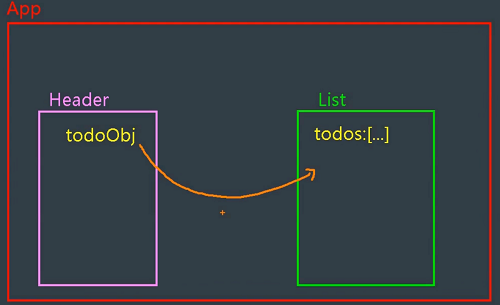
上图橙色线( todoObj 操作 todos:[…])的方法:
- 全局实现总线
- 消息订阅与发布
- VueX
但是至今,我们还没有学习上面的任何一种方法。
最基础的方法:
todos:[…]不放在List组件中,而是放到Header和List组件的父亲App上,然后 让 Header把数据从儿子给父亲App,再让父亲App给儿子List,如下图所示: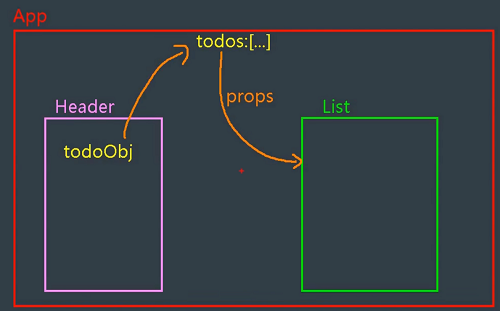
其中 子组件Header.vue 给 父组件App.vue 传递数据todoObj的方法理论:
父组件 先偷偷给 子组件 传递一个方法,然后 子组件 再把todoObj作为参数 调用接收到的该方法 传递给父组件。
重要源码
App.vue
<template>
<div id="root">
<div class="todo-container">
<div class="todo-wrap">
<!-- 父组件App.vue 给 子组件MyHeader 传递了一个函数 addTodo() -->
<!-- 把下面的方法 addTodo() 给子组件 MyHeader
<MyHeader> 自定义组件标签名
:(v-bind 简写) 动态绑定指令
addTodo 传递给 子组件MyHeader 的属性名(子组件通过 props接收)
"addTodo" 父组件App.vue 中 methods 里的方法名
-->
<MyHeader :addTodo="addTodo"/>
<!-- 父组件App.vue 给 子组件MyList 传递了一个属性 todos -->
<!-- 将父组件的 todos 数据传递给子组件
<MyList> 自定义组件标签名
:(v-bind 简写) 动态绑定指令
todos 传递给子组件的属性名(子组件通过 props接收)
"todos" 父组件 data 中的属性名(数据来源)
-->
<MyList :todos="todos"/>
<MyFooter/>
</div>
</div>
</div>
</template>
<script>
import MyHeader from './components/MyHeader.vue'
import MyFooter from './components/MyFooter.vue'
import MyList from './components/MyList.vue'
export default {
name:'App',
components:{
MyHeader,
MyList,
MyFooter
},
//从MyList.vue里,将 data() 移到这里。
data(){
return {
todos :[
{id:'0001',title:'抽烟', done:true},
{id:'0002',title:'喝酒', done:false},
{id:'0003',title:'开车', done:true}
]
}
},
//如果想实现 子组件 MyHeader.vue 传递数据 给 父组件App.vue,那么就在 此处父组件位置,准备好一个方法。
methods: {
addTodo(todoObj){
console.log('我是 App组件, 我收到了数据:', todoObj)
//父组件App.vue 在接收到 子组件MyHeader.vue 传递过来的参数x 之后,再传递给 子组件MyList.vue
this.todos.unshift(todoObj)
}
}
}
</script>
<style>
/*base*/
body {
background: #fff;
}
.btn {
display: inline-block;
padding: 4px 12px;
margin-bottom: 0;
font-size: 14px;
line-height: 20px;
text-align: center;
vertical-align: middle;
cursor: pointer;
box-shadow: inset 0 1px 0 rgba(255, 255, 255, 0.2), 0 1px 2px rgba(0, 0, 0, 0.05);
border-radius: 4px;
}
.btn-danger {
color: #fff;
background-color: #da4f49;
border: 1px solid #bd362f;
}
.btn-danger:hover {
color: #fff;
background-color: #bd362f;
}
.btn:focus {
outline: none;
}
.todo-container {
width: 600px;
margin: 0 auto;
}
.todo-container .todo-wrap {
padding: 10px;
border: 1px solid #ddd;
border-radius: 5px;
}
/*header*/
.todo-header input {
width: 560px;
height: 28px;
font-size: 14px;
border: 1px solid #ccc;
border-radius: 4px;
padding: 4px 7px;
}
.todo-header input:focus {
outline: none;
border-color: rgba(82, 168, 236, 0.8);
box-shadow: inset 0 1px 1px rgba(0, 0, 0, 0.075), 0 0 8px rgba(82, 168, 236, 0.6);
}
/*main*/
.todo-main {
margin-left: 0px;
border: 1px solid #ddd;
border-radius: 2px;
padding: 0px;
}
.todo-empty {
height: 40px;
line-height: 40px;
border: 1px solid #ddd;
border-radius: 2px;
padding-left: 5px;
margin-top: 10px;
}
/*item*/
li {
list-style: none;
height: 36px;
line-height: 36px;
padding: 0 5px;
border-bottom: 1px solid #ddd;
}
li label {
float: left;
cursor: pointer;
}
li label li input {
vertical-align: middle;
margin-right: 6px;
position: relative;
top: -1px;
}
li button {
float: right;
display: none;
margin-top: 3px;
}
li:before {
content: initial;
}
li:last-child {
border-bottom: none;
}
/*footer*/
.todo-footer {
height: 40px;
line-height: 40px;
padding-left: 6px;
margin-top: 5px;
}
.todo-footer label {
display: inline-block;
margin-right: 20px;
cursor: pointer;
}
.todo-footer label input {
position: relative;
top: -1px;
vertical-align: middle;
margin-right: 5px;
}
.todo-footer button {
float: right;
margin-top: 5px;
}
</style>components/MyHeader.vue
<template>
<div class="todo-header">
<!-- 添加一个键盘事件
<input type="text" placeholder="请输入你的任务名称,按回车键确认" v-model="title" @keyup.enter="add"/>
-->
<!-- 添加一个双向绑定的属性 title-->
<input type="text" placeholder="请输入你的任务名称,按回车键确认" v-model="title" @keyup.enter="add" />
</div>
</template>
<script>
//引入 nanoid ,是 uuid 的一个mini版本。 如果提示错误,需要安装 npm i nanoid
import {nanoid} from 'nanoid'
export default {
name:'MyHeader',
data() {
return {
title:''
}
},
//因为父组件 App.vue 传递过来一个函数 addTodo, 所以我这里需要接收一下:
props:['addTodo'], //那么此时一接收, addTodo 方法就出现在了 MyHeader 身上了。
methods: {
add(e){
//console.log(this.title)
//console.log(e.target.value)
//
if(!this.title.trim()) return alert('输入不能为空')
//将 用户的输入 包装成一个 todo对象
const todoObj = {id:nanoid(), title:e.target.value, done:false}
console.log(todoObj)
//上面通过 props 接收到了 父组件传递过来的 receive()函数, 所以就可以在此处把 todoObj 通过 receive() 传过去:
this.addTodo(todoObj);
//把输入框清空
//e.target.value = ''
//通过 title 清空
this.title = ''
}
},
}
</script>
<style scoped>
/*header*/
.todo-header input {
width: 560px;
height: 28px;
font-size: 14px;
border: 1px solid #ccc;
border-radius: 4px;
padding: 4px 7px;
}
.todo-header input:focus {
outline: none;
border-color: rgba(82, 168, 236, 0.8);
box-shadow: inset 0 1px 1px rgba(0, 0, 0, 0.075), 0 0 8px rgba(82, 168, 236, 0.6);
}
</style>components/MyList.vue
<template>
<ul class="todo-main">
<!-- 给 MyItem组件传数据 其中key可以随便定,但是value不能,此处的value只能 todoObj项
todoObj 是做事的时候,每一个要做事的对象。
:todo 给 key=todo 自定义属性 绑定 一个值为 todoObj
-->
<MyItem v-for="todoObj in todos" :key="todoObj.id" :todo="todoObj"/>
</ul>
</template>
<script>
import MyItem from './MyItem'
export default {
name:'MyList',
components:{MyItem},
/* 把该数据放到父亲App里:
data(){
return {
todos :[
{id:'0001',title:'抽烟', done:true},
{id:'0002',title:'喝酒', done:false},
{id:'0003',title:'开车', done:true}
]
}
}
*/
//父组件 App.vue既然传递过来的 todos, 那么此处需要接收一下:
props:['todos'] //这样一写,那么这东西就会出现在 vc 中。 注意: todos 在 App.vue 中是在 data 中,而本文件的 todos 在 props 里。
}
</script>
<style scoped>
/*main*/
.todo-main {
margin-left: 0px;
border: 1px solid #ddd;
border-radius: 2px;
padding: 0px;
}
.todo-empty {
height: 40px;
line-height: 40px;
border: 1px solid #ddd;
border-radius: 2px;
padding-left: 5px;
margin-top: 10px;
}
</style>components/MyItem.vue
<template>
<li>
<label>
<!-- 默认勾选
<input type="checkbox" checked/>
-->
<!-- :checked="true" 表示 我们想给 input 添加一个 checked 选项,如果为true就勾选,否则不勾选-->
<input type="checkbox" :checked="todo.done"/>
<!--span>xxxxx</span-->
<!-- 通过插值语法 展示 接收到的 todo对象-->
<span>{{ todo.title}}</span>
</label>
<button class="btn btn-danger" style="display:none">删除</button>
</li>
</template>
<script>
export default {
name:'MyItem',
//声明接收 todo 对象
props:['todo'],
mounted(){
console.log(this.todo)
}
}
</script>
<style scoped>
/*item*/
li {
list-style: none;
height: 36px;
line-height: 36px;
padding: 0 5px;
border-bottom: 1px solid #ddd;
}
li label {
float: left;
cursor: pointer;
}
li label li input {
vertical-align: middle;
margin-right: 6px;
position: relative;
top: -1px;
}
li button {
float: right;
display: none;
margin-top: 3px;
}
li:before {
content: initial;
}
li:last-child {
border-bottom: none;
}
li:hover{
background-color: #ddd;
}
li:hover button{
display: block;
}
</style>